Blog posts
Weblaunch 3.2.0 out now!
April 1st 2022
Written by Weblaunch Team
Following Weblaunch's public release two months ago, we have released our first update: Weblaunch 3.2.0. The update brings new features to Weblaunch that no other bookmark manager holds. These new features will be further developed and improved in the future, making Weblaunch even better.
Dark Mode
Weblaunch now has dark mode! We have created a new set of colours to satisfy the night owls using Weblaunch. The dark mode in Weblaunch is smart. You can choose to enable it manually or by system preference. In addition to these "standard" options, we have included a unique feature that few desktop application holds; When going through the greeter, users are asked to pick their location on a map. Weblaunch uses the coordinates you choose to calculate sunrise and sunset. The times can be used to enable dark and light mode automatically based on the sun's state. We have spent time making sure every aspect of the application is dark-mode "compatible". As an example, if a bookmark's image is black, how will it be visible on a black background? When the dark mode is enabled, Weblaunch analyses every image. If the image is dark, a lighter background colour is applied to the image instead of the standard main dark.
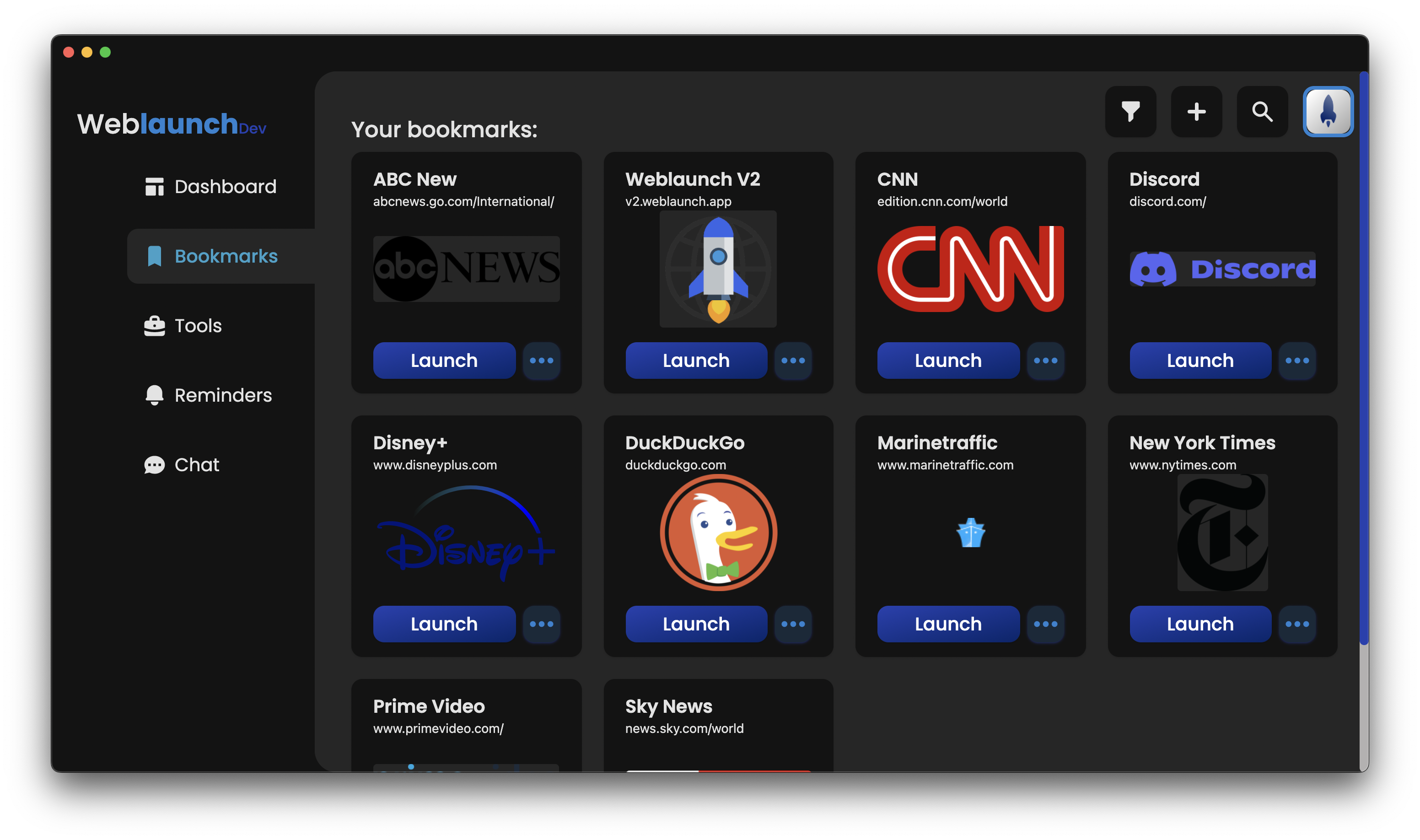
Browser Extractor
Getting started with Weblaunch has never been easier. The brand new Browser Extractor analyses your browser history and "extracts" your most visited websites for you to add as bookmarks in Weblaunch. The Browser Extractor is also available for existing users via the greeter.
The Weblaunch Browser Extractor is compatible with Chrome and Firefox on Windows and macOS. We will expand compatibility in the following updates.
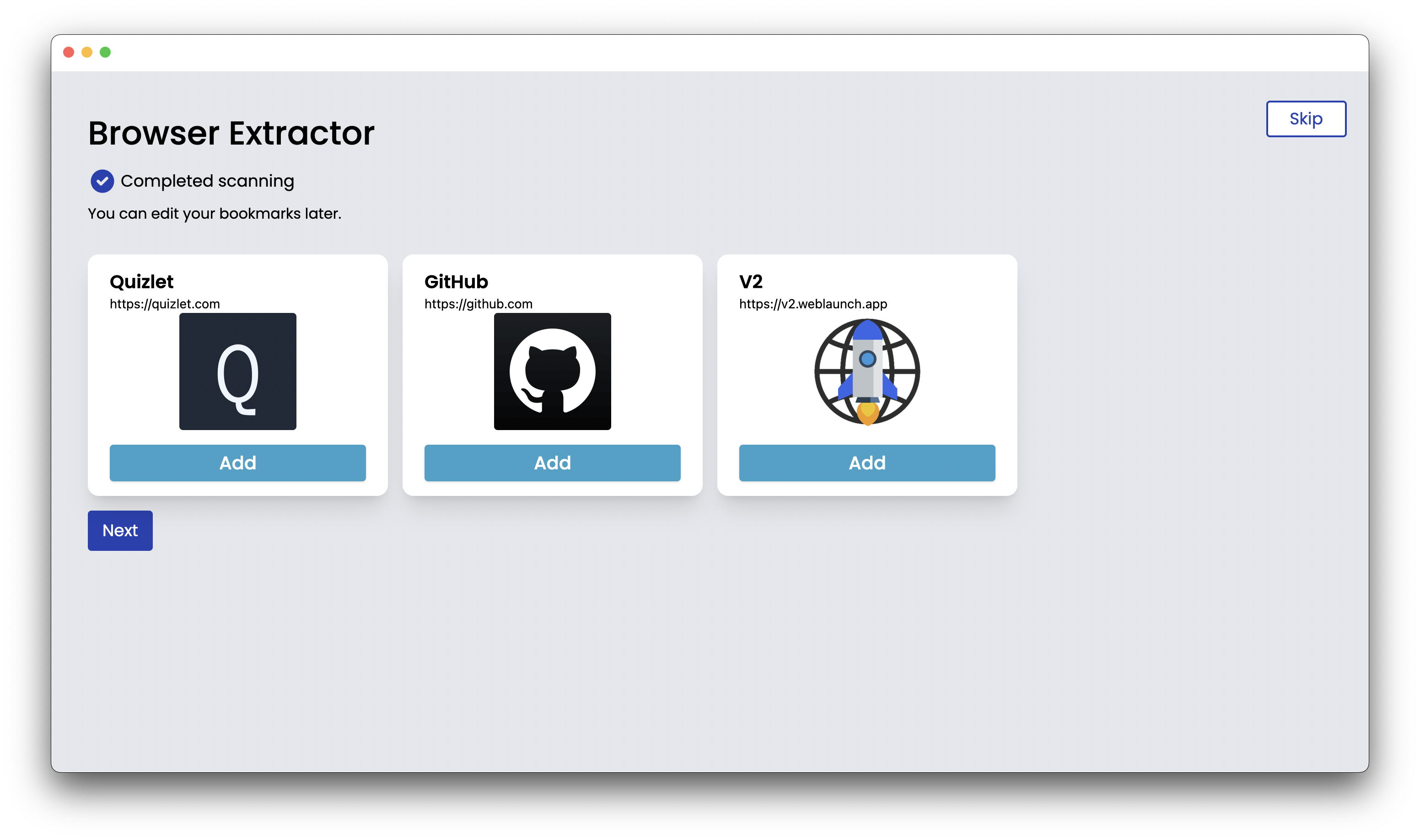
Smart Tags
Tags have also received major updates. First of all, multiple tags can now be attached to a bookmark as opposed to one. The most noticeable feature is however the Smart Tags.
Smart Tags are automatically activated within a certain day and time. As an example, a "work" tag can be active from Monday to Friday, 9 to 17. Any tag can be converted into a smart tag by simply selecting active tags and active hours.
That's it for this update. We hope you enjoy these new features.