Knowledge Base
Migrate from WL2 to Weblaunch 3
This article guides you through the process of migrating from Weblaunch V2 to Weblaunch 3
Step 1
Open the General Settings in Weblaunch V2
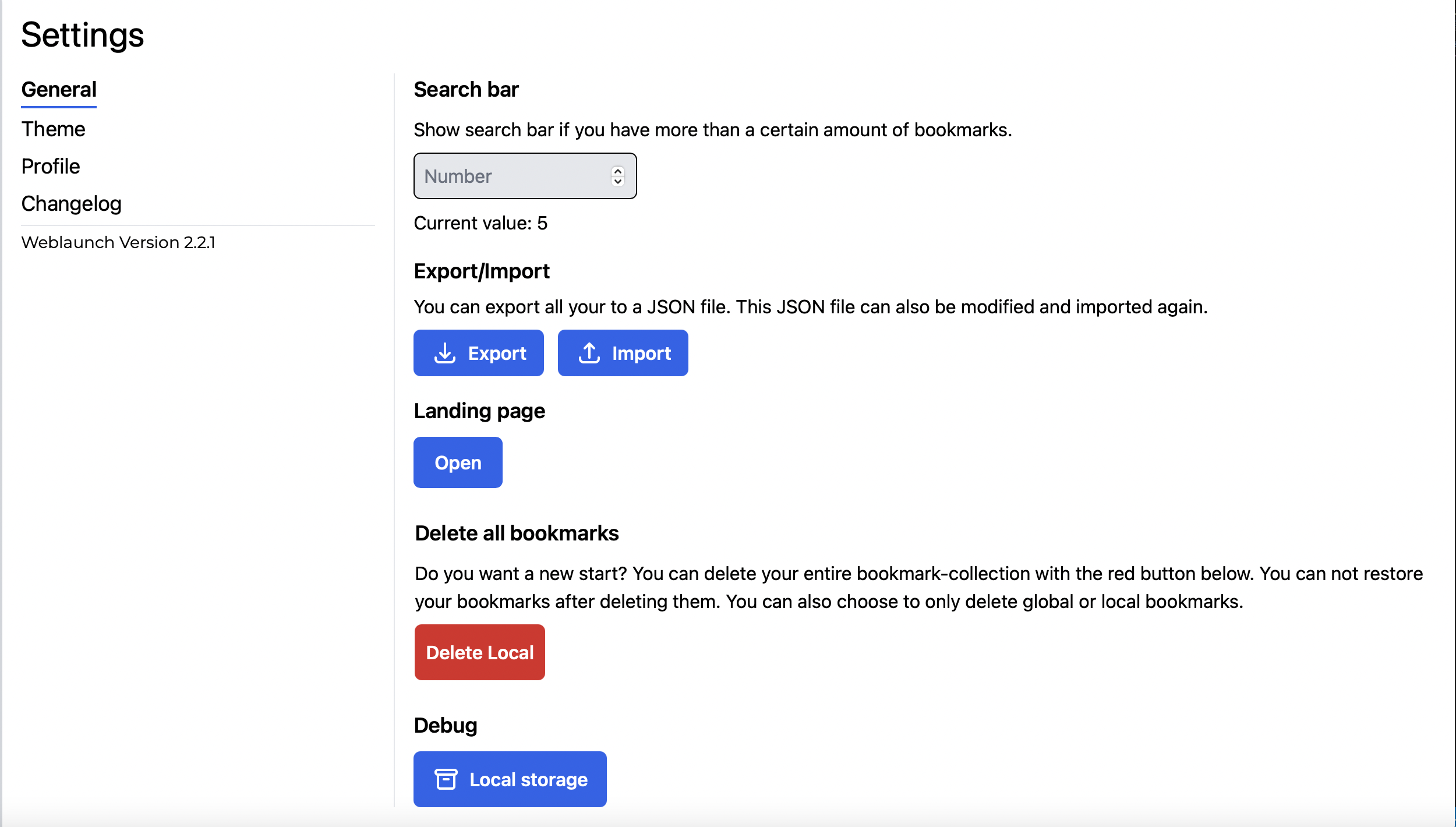
Step 2
Click the "Export" button. It will download a JSON file.
Step 3
Open the Bookmarks Settings in Weblaunch 3
Step 4
Click the "Import from WL2" button. Select the file you downloaded in Step 2.
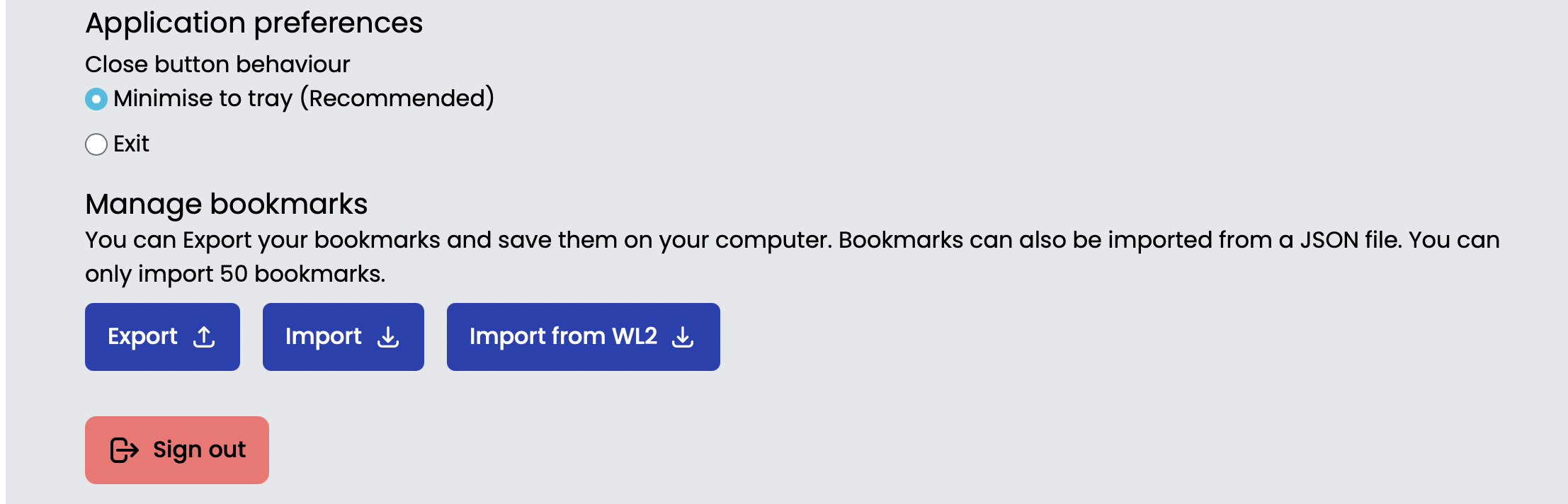
You will be notified when the bookmarks are finished importing.